Feel free to say hi!
Become a partner
[email protected]
800 283 8292
Visit our office
19 Maypole Crescent
Ilford, L6 2UJ
When success becomes “inspiration” for... trademarks. Impeka is now Somentra! 🎉 🙌
Custom mega menu, created with the theme’s page builder.
Besides the endless possibilities, homepages and pages, Impekka comes with 39 detailed case studies. Get inspired for your next website.
Another shop case study with WooCommerce products, advanced product filters, Elementor builder and Impeka v2. Showcase your products and start selling in a few minutes.
Custom mega menu, created with the theme’s page builder.
A supreme piece of art by Greatives.
19 Maypole Crescent
Ilford, L6 2UJ
166 Lorem Court,
1001, Athens 134 52
1077 Layman Court,
10001, Barcelona
Become a partner
[email protected]
800 283 8292
Visit our office
19 Maypole Crescent
Ilford, L6 2UJ
Create a new page from Pages > Add New. Give a title, like ‘Home’, add the elements and settings you wish and then publish it. Next, create another page with the title you want for your blog. You do not need any content for your main blog page. The next thing is to tell WordPress to use your pages appropriately. Go to Settings > Reading and set the ‘Front page displays’ to ‘A static page’. Set the home page you just created as the ‘Front page’, and the blog page you created as the ‘Posts page’ and save your changes.
This is for sure the easiest and fastest way to update Impeka. The only thing you have to do is to activate the theme update and enter your Themeforest username and an API key (from Envato).
With Impeka you have the possibility to import any of the demos with just ONE click.
Before all else, you must setup a WordPress version on your server. After downloading the package, you will have “Impeka” folder and “impeka.zip” file inside the Theme package. You can either choose to upload the Theme to your server via ftp (just upload the folder “Impeka” into the folder wp-content/themes) or via WordPress upload function (Appearance > Themes > Install Themes > Upload) using the “impeka.zip” file.

A knowledgebase to provide detailed instructions on how to use Impeka Theme.
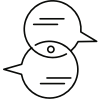
We will do our best to assist you with any issues related to the use of our theme.
When you visit our website, it may store information through your browser from specific services, usually in the form of cookies. Here you can change your Privacy preferences. It is worth noting that blocking some types of cookies may impact your experience on our website and the services we are able to offer.

Effortless and intuitive for beginners, and full of potential for more advanced users, Impeka gives you complete freedom to dream up your ideal website and then make it happen, fast.
Active Plugins Impeka Core
Impeka Core WP Bakery
WP Bakery WP Bakery Extension
WP Bakery Extension Contact Form 7
Contact Form 7